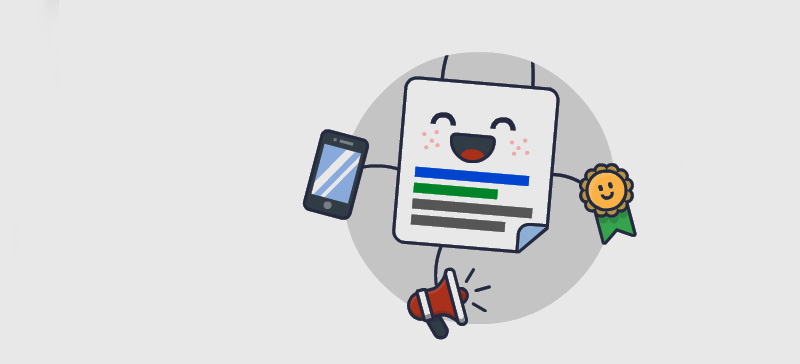Remarketing campaigns are an essential and effective tactic in your PPC strategy. Statistics show that 81% of online consumers research for over two months before taking the decision to purchase.
This is where Google AdWords gives marketers a distinct advantage. Google AdWords are the boxes you find appearing in search results. They are flagged up with a little yellow tab saying sponsored ad.
You will also be aware of the image-based ads that appear when you are browsing websites. Sometimes completely randomly, such as a hotel you stayed in last year when you are looking for a food recipe. The latter ads are remarketing campaigns. They are a useful tool to use for acquiring customers.
Contents
What is remarketing?
The Google remarketing campaign function in AdWords enables marketers to target customers who have previously visited their online store. Regardless of whether they were browsing or actually purchased from you, these ads serve as a reminder that you are still in business with a great product to offer.
Customers are tagged by using cookies and added to a list you can use for automatic remarketing. It is the digital equivalent to cold calling the same customers every other week – except remarketing is legal and much more cost-effective.
The goal of a display remarketing campaign is to increase conversions, but they are also useful for increasing brand awareness. They can still lure in customers who are coming to the end of their research phase and are ready to buy.
How to set up a remarketing campaign in Google AdWords
To set up a remarketing campaign, sign into your Google Adwords and click on the Campaign tab. From here you can:
1. Set up remarketing
In your campaigns tab click Audiences. If you can’t find it, use the search field and type in Audiences. You should get this page. Click on the set up remarketing tab.
2. Tag your site
In order to create a list of customers to track you have to add the remarketing tag to your website. This snippet of code will then display your products when the end-user is on other websites. AdWords will prompt you for an HTML code.
If you are not the named administrator of your AdWords account you will have to set up Permissions.
3. Check tag is working
Once you have inserted the remarketing tag, return to Audiences in AdWords and check if Google has confirmed the tags have been accepted.
[insert example image]
How to optimise your Google AdWords remarketing campaign
To maximise the effectiveness of your Google remarketing campaign you need to try various tactics and employ a strategy that will keep you in the mind of the prospect buyers, but without annoying them so much that it creates the wrong perception of your brand.
1. Diversify content
Don’t keep showing the same ad. This will eventually become tiresome and does not add value to your remarketing campaign. Create different content to interest and intrigue customers and segment customers into different target types so they do not consistently receive the same content.
2. Increase search bids
The amount you bid on a keyword can make a significant difference to how well your ads perform. The same is true for remarketing campaigns. If a customer visited pages that indicate they are advanced along the purchasing raise your bid.
3. Focus on user behaviour
Irrelevant ads do not impress consumers. Before adding targets to your list, assess their click behaviour on your site using the advanced segmentation feature. This will help you determine which phase of the purchasing process they are in. You can, therefore, send remarketing ads appropriately.
4. Personalise your offer
Rather than including a call to action on your remarketing ads, give customers that have visited your website a reason to convert. For example, you could say, “because you visited our online store, we would like to offer you a 10% discount on…”
Treating online customers like real people and making the offer personal, shows the human side to your digital company and can make all the difference.
To wrap up
Remarketing campaigns in Google Adwords keeps you in the mind of customers that have visited your website in the past and reminding them of your brand and products. When used correctly, a remarketing campaign in AdWords is an extremely powerful tool.
Unsure of how best to approach your remarketing campaign? Not to worry, our team of experts here at The Content Works can help you with all your PPC needs. Give us a call on 0207 305 55 99 or email hello@thecontentworks.net to talk to us about how we can make your campaign the best it can be to increase traffic and deliver those all-important results.